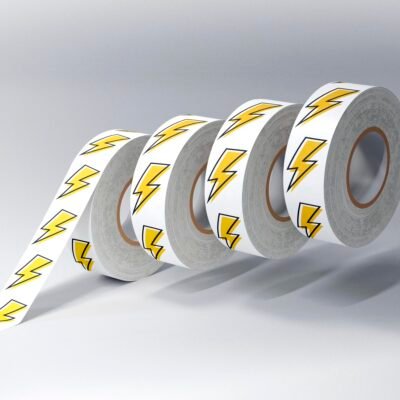Nutrition labels play a pivotal role in providing essential information about the nutritional content of food products, benefiting both consumers and producers alike. In this guide, we will walk you through the process of crafting effective nutrition labels, while also highlighting two powerful tools—CustomLabel Printing, and ReciPal—that can simplify your nutrition labeling experience.
Understanding Regulatory Guidelines
Before you embark on creating nutrition labels, it’s imperative to acquaint yourself with local and federal regulatory guidelines. These regulations are in place to ensure that your labels meet legal standards, offering consumers accurate and transparent information about your product.
In an era where consumers are increasingly conscious of their dietary choices, having a detailed nutrient list can help them make informed decisions about the foods they consume, particularly given rising concerns about obesity and heart disease in the United States.
The U.S. Food and Drug Administration (FDA) mandates that specific nutrients related to weight control, diabetes, high blood pressure, heart disease, stroke, and other common health conditions be included on nutrition labels. However, there are optional nutrients that are less critical to consumers and therefore not mandatory to list.
What Must Be Included on Nutrition Labels?
- Serving Size and Servings per Package: One of the fundamental elements of your nutrition label is the serving size and the servings per package. The FDA and USDA require the use of standard reference serving sizes in your nutrition facts panel, which should be expressed in units such as cups, tablespoons, teaspoons, pieces, or fluid ounces, along with their metric equivalents in milliliters or grams.
- Calories: Another crucial requirement is the inclusion of calorie information. For servings containing 50 calories or less, the number should be rounded to increments of 5. For servings with over 50 calories, it must be rounded in increments of 10.
- Total Fat: Every nutrition label must specify the total grams of fat per serving, encompassing lipid fatty acids known as triglycerides. If the total fat content is less than 0.5 grams per serving, it can be recorded as zero but still must be included on the labels.
- Saturated Fat: Saturated fat, considered a “bad fat” due to its role in raising consumers’ LDL cholesterol levels, must be separately indicated on the label. Like total fat, if your product contains less than 0.5 grams of saturated fat per serving, it can be recorded as zero.
- Trans Fat: Trans fats, often deemed the most harmful of “bad fats,” are still required on nutrition labels, even though the FDA is gradually phasing them out. If your product contains less than 0.5 grams of trans fat per serving, it can be listed as zero.
- Cholesterol: The cholesterol content per serving should be expressed in milligrams, rounded to the nearest 5 mg units. If it is less than 2 milligrams per serving, it can be listed as zero. Additionally, you may include the phrase “Not a significant source of cholesterol” at the bottom of the nutrient list. If the cholesterol content falls between 2-5 milligrams per serving, it can be stated as “Contains less than 5 milligrams.”
- Sodium: Sodium content should be presented in milligrams per serving. If it contains less than 5 mg, you can list it as zero. For sodium levels between 5-140 mg, it should be recorded in 5 mg units, and for amounts exceeding 140 mg per serving, it should be listed in 10 mg increments.
- Carbohydrates: Total carbohydrates must be included on your nutrition label, except when it amounts to less than 1 gram, in which case you can state “Contains less than 1 gram.” If the carbohydrate content is less than 0.5 grams per serving, it can be recorded as zero.
- Dietary Fiber: Report dietary fiber in grams, unless the quantity is less than 1 gram, in which case you can use “Contains less than 1 gram.” If you opt to include the statement “Not a significant source of dietary fiber” at the bottom of your nutrient list, then dietary fiber does not need to be listed. Similarly, zero can be used if your product contains less than 0.5 grams of dietary fiber.
- Sugars: Express sugar content in grams, unless it falls below 1 gram, which you can denote as “Contains less than 1 gram.” If you include the phrase “Not a significant source of sugars” at the bottom and the serving contains less than 0.5 grams, you can record it as zero.
- Protein: Protein content should be reported in grams per serving, rounded to the nearest gram. If it is less than 1 gram, you may use “Contains less than 1 gram.” If the protein content is below 0.5 grams per serving, you can denote it as zero.
- Vitamin D, Potassium, Minerals: For Vitamin D, Potassium, Calcium, and Iron, you must specify the exact amounts, along with their daily value percentage. The daily value percentage should be expressed in 2% increments for values between 2-10%, in 5% units for values from 10% to 50%, and in 10% increments for values exceeding 50%. Notably, Vitamins A and C are no longer required by the FDA to be included.
Utilizing ReciPal for Nutrient Analysis
To ensure the accuracy of your nutritional information, we recommend utilizing our ReciPal, for nutrient analysis. ReciPal offers a robust online tool that simplifies the process of calculating the nutritional content of your recipes. By inputting your ingredients and quantities, ReciPal generates precise and compliant nutrition facts labels.
Selecting a Nutrition Label Template
Once you’ve formatted your nutrition table, it’s time to move on to creating your labels. With CustomLabels and ReciPal, this step has never been easier. Start by choosing a nutrition label template to streamline the design process. With ReciPal nutrition label templates, you can find the exact shape and size you need, allowing for easy customization to match your product’s specific requirements.
Designing Your Nutrition Labels
With all your information organized and your templates selected, it’s time to design your nutrition labels. ReciPal can assist in ensuring that your design is clear, easily legible, and aligns with your brand’s aesthetic. Once your nutrition labels are ready, it’s simple to order them from CustomLabels—either have them professionally printed or opt for blank labels that you can print yourself.
CustomLabels offers an user-friendly label printing service that guarantees a polished and consistent look for your nutritional labeling. If you prefer to print your own labels, you can easily purchase blank sheet labels in the exact size, shape, and quantity you require.
Wrapping Up
Creating nutrition labels is a crucial aspect of food product development, and with the right tools, the process becomes more manageable. By incorporating ReciPal for accurate nutrient analysis and CustomLabels for your actual labels, you can confidently produce labels that not only comply with regulations but also provide consumers with the essential information they need.